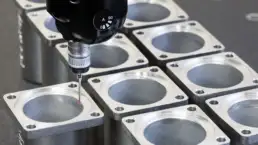Streamline: Automation Inspection Software
Streamline Automation Software expertly coordinates both hardware and software components, creating a unified process for inspections. It effortlessly handles the intricacies involved in robot programming, as well as the integration and interaction among various devices and applications. This enables enhanced efficiency, speed, and overall productivity in inspection processes.
Streamline incorporates all necessary functionalities either directly or through comprehensive integration with leading software and hardware solutions. It presents a streamlined approach that significantly reduces the time, costs, and complexities typically associated with developing prototypes using bespoke coding and scripts.
Broad Device Compatibility
Easily integrate both 3D scanners and vision sensors with an extensive range of robotics and motion control equipment, including but not limited to rotary stages and linear rails.
Streamlined Workflows
The system offers a user-friendly workflow with two operational modes, allowing operators, regardless of their experience level, to initiate inspection tasks effortlessly with just one click or touch.
Extreme Versatility
Capable of facilitating automation in various processes such as the loading and unloading during inspections with robotics & conducting visual checks for component presence or absence.
How Does Streamline Work?
Streamline software unifies all elements of your operational setup, including robots, linear rails, sensors, and more, aligning them with the analysis software to facilitate comprehensive task execution.
With two preset profiles—Operator mode and Editor mode—Streamline allows for streamlined task programming by engineers, while operators can initiate tasks with just a single press of a button.

Get In Touch
Contact our team of experts today, they will work with you to find the optimal solution for your projects.
Software Features
Workflow Optimisation
- Centralised part management
- Flexible user permissions
- Automated template configurations
- Immersive 3D visualisation in real-time with selected equipment
- Customisable workflows activated via badge or barcode scanning
- User-friendly operator or kiosk interface, designed for touchscreen usability
- Advanced PartID interactive positioning and verification through machine vision technology
- Multilingual interface available in English, Chinese, Spanish, Korean, and Portuguese, with additional languages on the horizon
PolyWorks Metrology Suite
- Direct PolyWorks Dataloop connectivity
- Remote macro executions
- Integration with Microsoft SQL Server through PW2SQL plugin
- Expanded device compatibility via PolyWorks plugins for a range of measurement devices including arms, handheld trackers, laser trackers, manual CMMs, CNC CMM controllers from multiple brands, and theodolites from Leica
Hardware Integrations
- Seamless compatibility with Universal Robots, supporting remote UR program execution
- Enhanced compatibility with LMI Technologies’ sensors and their measurement tools
- Device automatic calibration for supported models
- Efficient PLC communication options with Allen-Bradley ControlLogix, Micro 850, and SoftLogix 5800 systems
- Unique support for optical motion tracking technologies
- Extensive device support including:
- LMI Technologies, Hexagon, Zeiss, Cognex In-Sight, FLIR / Point Grey
- Direct integration with Fanuc LR Mate 200iD, R2000, and M710 robots
Advanced Technology
- Sophisticated 3D scan robot movement analysis
- Intuitive scripting capabilities
- Offline simulation capabilities through RobotDK integration
- Direct manipulation and preview of compatible sensors
- Versatile 3D alignment methods including IM Align, Inspector Alignments, or 3D Infotech’s rapid AICP alignment
- Capability to run external command line applications with feedback mechanisms for control
Cognex In-Sight Hardware and Software
- Execution of tasks
- Management and previewing of camera functions
- Handling and organisation of outcomes